May 19, 2010
How to make Glitter Effects in Photoshop
1. Create new file with 500 x 400 settings.
Set its background color to Black.
2. Grab your Brush Tool and set to Soft Round 5px.
3. Add new Layer and name it “STROKEPATH”.
4. set Foreground Color to white.
5. Select Pen Tool from your tools palette.
Set it to Paths.
6. And draw a straight line.
7. With the Pen Tool on, right click and select Stroke Path then check Simulate Pressure.
It should look like this:
8. Duplicate Layer (Ctrl + J).
9. While Layer Copy is on, apply Free Transform >>Rotate 90 degrees.
And it should look like this:
10. Add new Layer and set Brush Tool to Soft Round 100px and brush just like a single dot on the intersections.
Add another single dot using Brush Tool set to Soft Round 40px to add more glow effect.
11. Select Layers and Merge:
Rename merge Layer to Glitters:
12. And there you have it guys! You have now your very own Glitter Effect using Photoshop.
You can use it anywhere you like it
You just have to duplicate a couple of times in order to achieve this effect.
DOWNLOAD BRUSHES.
Enjoy and have fun with it!
I hope you liked it!
Follow me on Twitter and please subscribe to my YouTube Channel for more updates of my video Tutorials.
God Bless!
Labels:
glitter effects in photoshop
Subscribe to:
Post Comments (Atom)
|
|







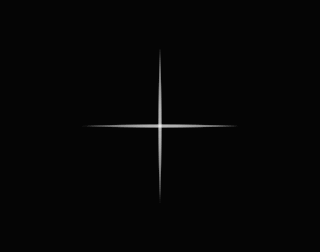





8 comments:
Best Adobe Photoshop Alternatives - Edit photos professionally
affordable health insurance plans alabama Very good and trustworthy portal! Plenty of interesting information. We were looking for this. Thank you for sharing
health tips for september
Wonderful helpful to me. Thanks for share this post.
clipping path service
This is an amazing post you have published with us . Keep continue sharing
clipping path service
The blog is good enough I again and again read this.
Photoshop Classes in Chennai
Photoshop Training Institute in Chennai
Photoshop Training in Tnagar
Photoshop Training in OMR
Drupal Training in Chennai
Drupal 8 Training
Spring Training in Chennai
SAS Training in Chennai
Love it! Very interesting topics, I hope the incoming comments and suggestion are equally positive. Thank you for sharing this information that is actually helpful.
Microsoft Windows Azure Training | Online Course | Certification in chennai | Microsoft Windows Azure Training | Online Course | Certification in bangalore | Microsoft Windows Azure Training | Online Course | Certification in hyderabad | Microsoft Windows Azure Training | Online Course | Certification in pune
Post a Comment